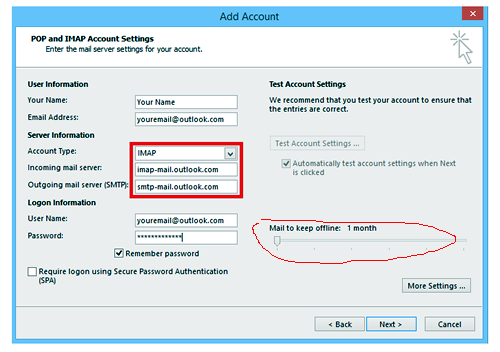Outlook Settings - Mailbox Full Error
POP 3 e-mail is stored on our web servers until you download it, typically through your desktop Outlook program.
This is a legacy program that while is still good, it has limitations in the modern e-mail environment.
When setting up your local machine, one item to check is the 'Save on Server' setting. That should be set to 7 days or less. Thus, all your e-mail is backed up on the server for 7 days and then automatically deleted. This is also a security precaution in case your e-mail is ever hacked - the old e-mails will be gone.
If you save e-mail on the server for a longer time period, especially if some have large attachments, you will eventually fill up your mailbox allocation and will not be able to receive any more e-mails until you clean out the mail on the server. Senders will receive a Mailbox Full error in reply to any e-mails they send to you.
This is one of the main differences between hosting your e-mail on a web server and using an actual e-mail service like Outlook.com
By default, POP3 downloads emails and typically deletes them from the server—unless the email client (like Outlook) is configured to leave a copy on the server. If messages are continuing to accumulate on the server, it’s likely that Outlook is not removing them properly, even if it's set to delete after 10 days.
Please follow these steps in Outlook for Windows to check and adjust the settings:
Go to File > Account Settings > Account Settings
Select the POP account and click Change
Click More Settings > go to the Advanced tab
Under Delivery, check the following:
Either uncheck “Leave a copy of messages on the server”
→ This will delete the emails from the server immediately after download
Or, if you prefer to keep them briefly, check “Leave a copy…” and also check “Remove from server after 10 days”
Click OK > Next > Finish

HostingDivision.com - Secure, Modern Web Hosting For Small Business
html templates | Terms Of Service | Acceptable Usage Policy | Privacy Policy